Hi! Here is the list of 11 Incredibly Useful macOS Apps that I have curated and you should probably use them for enhancing your macOS experience (or I can say it turns you into a superuser) and they are FREE! Yes, free as in free beer. I have been using them for a quite a while now, and I thought they would stand useful for you guys as well.
Whether you have a MacBook Pro or Air or a iMac, these work great for all, unless you have not been using macOS and have installed Windows or any other OS (boot camped). However, only a few of them are available for Windows and Ubuntu as well.
The list is in no particular order, they all are equally great in their relative terms of usage.
1. Helium

One phrase: Picture in Picture (PIP), if you are aware of this then you would certainly know about this App before getting to the end of this statement, if are you not then don’t worry, so this App provides a floating window on your Mac screen on which you can play your favourite video from the Internet, using a link or you can play video file content while simultaneously working on other Apps. It is developed by Jaden Geller, it was featured on Product Hunt and Business Insider!
App Store Link
Project Link: HeliumFloats.com
2. Mounty

If you are using your NTFS formatted UBS pen drives interchangeably between Windows and macOS, then you must use this tiny handy tool, basically, it re-mount write-protected NTFS volumes under macOS in read-write mode. I guess, needless to say, more about it.
Project Link: Enjoygineering.com/mounty
3. DeskCover

“DeskCover hides your desktop icons behind a beautiful cover and automatically highlights the active application’s window while hiding everything else.” YES! That’s what the developer says, isn’t it cool?
App Store Link
Project Link: NoteifyApp.com/deskcover
4. Activity Timer

A simple and minimalistic countdown timer that smoothly integrates into your macOS status bar, you can name your activities and save them, they will be simply ready to be invoked with simple start/stop buttons present into a small icon on the status bar.
App Store Link
5. Battery Health 2
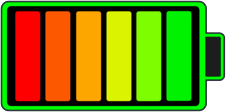
A relatively better battery monitoring tool for MacBooks, it displays all the statistics and health status regarding the battery. It also tells you about other important features such as the current charge level, battery capacity, time remaining, power usage, number of times it has been charged and much more.
App Store Link
Project Link: FipLab.com/apps/battery-health-for-mac
6. Bandwidth+

This app measures the data rate of your current network, nothing complex configuration is required and it also keeps a track of other networks too that you might use in between, tracks your Wi-Fi hotspot usage as well.
App Store Link
7. The Unarchiver

They say it is the only app you need to open RAR on Mac. It is more powerful than the native macOS utility and supports infinitely more archive formats.
App Store Link
Project Link: TheUnarchiver.com
8. Amphetamine

Amphetamine (also name of a synthetic drug stimulant that helps people stay awake, so you see why this name and by now you might have figured out its usage) is a tiny app to keep your Mac awake and help override some energy saver settings if you don’t need them for some particular task.
App Store Link
Project Link: GitHub.com/x74353/Amphetamine
9. Tab Notes Lite

A simple note-taking app with lots of functionality and features, very handy and useful for keeping a reminder of your personal things or task.
App Store Link
10. ImageOptim

ImageOptime removes bloated metadata which in turn saves disk space & bandwidth by compressing images without losing quality, ideal for uploading on your websites or social media platforms.
Project Link: ImageOptim.com/mac
11. HandBrake

HandBrake is a simple and one of the best video converter for macOS X, hands down! and it is open source-ed. “HandBrake is a tool for converting video from nearly any format to a selection of modern, widely supported codecs.”
Project Link: handbrake.fr
So did you like any of them? I am sure you will certainly like to use few of them regularly. In my opinion, some of them are really in great, they might help you in increasing your productivity.
Thank you for reading.